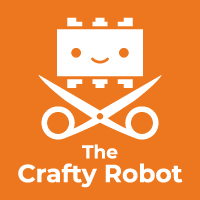Making electric cars, electric wheelchairs and other vehicles with kids and their parents
We ran a series of design and making workshops with kids and their parents, getting them to think about the mobility needs of a diverse set of people, and then make vehicles for those people. The kids then drove the vehicles they had made around a little cardboard city, controlling them with the Smartibot app.

It all happened at London’t Victoria and Albert Museum in London over the February half-term break, and tied in with their 'Cars: Accelerating the Modern World' exhibition. Each workshop was for 15 kids, ran for two hours and we ran 10 of them in total. Participants were all families with kids aged between 5 and 12. As with all Crafty Robot workshops we were aiming to give kids a healthy dose of STEM content combined with lots of opportunities for creativity and, most importantly, loads of fun.

Getting kids to think about design and mobility
As most of the things I do away from The Crafty Robot are to do with trying to make things work better for disabled people, the folks at the museum were keen that that be part of the theme for the workshop. We thought that getting the kids to think about the needs of people who were different from themselves would be a good way to get them to engage with design and also to think beyond just cars, to bigger questions about mobility.

We knew that building app controlled vehicles using the parts from Smartibot kits would be fun and we realised that we could tie these into the inclusive design theme by representing the different people we were ‘designing for’, with Playmobil figures that could be carried by the vehicles. To emphasise that mobility is about journeys not vehicles we built a little cardboard town with destinations like homes, shops, a school, offices, a factory and a hospital.
Designing for people who are different from yourself

The workshop started with a quick chat about what it meant to design things for disabled people and then introductions to the four people (or groups of people) that participants would be designing for.
I did interviews with four actual people about how they got around and what they wanted from transport. They were an engineer with autism, a musician with no vision and two young children, a campaigner who is a wheelchair user, and an intergenerational group including a 93 year old with limited mobility and a baby. I put together A4 printed sheets with quotes from those interviews and photos of things the people had talked about.
We asked participants to have a look at the sheets and then to draw ideas for what might make good vehicles for each of these people.

Understanding how vehicles move
As the workshop was tied into the Cars exhibition we wanted the kids to get some understanding of the engineering behind cars and all the changes that are currently going on with the switch to electric vehicles.

We covered the layout of the Model T Ford, the first car made in very large numbers, and how the basic configuration hadn’t changed much in about a century, until the last few years. We then looked at the parts that make a Tesla move and considered how they were basically larger versions of the the parts that make a mobility scooter move.


We compared all of these vehicles that steer by changing the angle of the front wheels with vehicles like electric wheelchairs (and the Smartibots I'm the kit) which steer by changing the relative speed and direction of two motors, and use castors so they can spin on the spot. We demonstrated these with examples of vehicle chassis that worked in each way.

Building vehicle chassis with laser cut and 3d printed parts
We asked everyone to decide if they wanted to make a vehicle that steered like a car or like a wheelchair and encouraged them to grab the parts they would need from a kit we has made. The kit included laser cut ply wood pieces of different lengths for the spine of the chassis, a 3D printed part to mount one or two motors on and either a 3D printed steering mechanism that included a 9g servo, or a 3D printed pair of castors (with marbles as the rolling element).


These were all held together with a selection of M3 x 10mm, M3 x 25mm and M3 x 30mm bolts, M3 nuts and M3 wing nuts. We provided a selection of wheels including the ones we sell in the shop as well as different sized LEGO ones that attached to the Smartibot motors with an 3D printed adaptor.
We provided participants with these diagrams to explain how the different parts could fit together.
Attaching the power and control system to the cars, wheelchairs, scooters and busses
With the motors and wheels mounted and chassis intact it was time to add the Smartibot circuit board and battery box. The kit of parts we provided included a 3D printed bracket to mount both of these vertically on the chassis, or participate ants could mount them horizontally by fixing them on with rubber bands. Participants wired up their motors as shown here:

If participants had built vehicles that steer like a wheelchair they could drive these with one of the standard control pads in the Smartibot app. If they had built one that steers like a car they needed to add an extra control to their control pad (ideally a horizontal throttle or slider) and map that to whichever of the S outputs the steering servo was mapped to.
Building a cardboard vehicle body and adding seats for the Playmobil people and getting creative

With the mechanical engineering out of the way it was time to get crafty! Participants added all kinds of strange and amazing cardboard creations to their ‘rolling chassis’. We had 3D printed a load of seats that could be attached with double sided tape and would hold the Playmobil figures, with an elastic band serving as the seat belt. It was brilliant to see what people came up with.
With 15 vehicles complete we headed out into the cardboard town to take them for a spin and get all those little plastic people to their destinations.
Running this yourself

All of the 3D printed and laser cut components for the vehicle chassis are up on Thingiverse to download. Apart from them all that is required (per vehicle) is the parts from the Smartibot kit and a 9g servo.
The workshop will work as a more standard STEM workshop without the diverse personas.
If you want to keep the inclusive design element and include these we recommend you create them yourself based on whatever plastic figures you have available and people you know. The important thing is to cover a diversity of needs and preferences in terms of getting around.
If you want to build the cardboard town all the detailed parts (that need laser cutting) are in this PDF. You will need to cut some simple rectangles of cardboard by hand to finish the models.
If you do want to run this yourself and have any questions or need more information than we have written up here please get in touch.