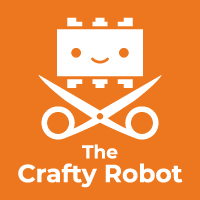Learn how to build a robot from a pineapple
It still feels quite summery here in the UK and we wanted to make a quick, fun DIY robot, with a breezy summery vibe... Meet PineappleBot! Easy to make (as long as you can handle the juice), spectacular to look at and fun to drive around with the Smartibot app. It uses parts from the Smartibot robot kit, a pair of extra motors and some plastic wheels.
Sculpting pineapples needs a fairly large and fairly sharp knife so be careful! If you are a child you should definitely only do this project with an adult to help you.
Learning through iteration
Like most things the first version of PineappleBot was not a huge success as you can see here:

But like any good designer or engineer, we got over our disappointment, bought another pineapple and made another one, using the knowledge we had learned from the failure to make it better.
We talk about this a lot here at The Crafty Robot because we think it is the most important lesson you can learn in STEM and design. Whatever you are building whether it is an app, an airplane or an android, only becomes any good by going through a loop of making, testing, learning and making again. Tools, materials and skills come and go but this lesson will always be useful whatever you end up doing. It's probably the only STEM skill that we know for sure will apply to technologies that haven't been invented yet!
Juicy DIY Robot
Anyway back to the matter (fruit) in hand. Here's how to build your own robot (from a pineapple).
Pineapple Robot Chassis
Step 1 - Cut all the way through the pineapple about a third of the way down from the top of its body.

Step 2 - Turn the lower part upside-down and cut out four wedges.

Step 3 - Place a Smartibot motor into each of the recesses you have just made and attach it with two nails. Make sure you are happy with the position of each motor before pushing in the nails. Something we learned from PineappleBot V1 was that if you try to pull out and move the nails the pineapple quickly turns to mush. No one wants a mushy robot.

Step 4 - Attach a wheel to each motor and turn the whole thing right-side-up.

Pack in the Robot Juice
Step 5 - Cut a rectangular hole in the pineapple body to accommodate the bottom 3/4 of the battery box. You might need to use a spoon to dig the last bits of pineapple out of the bottom.

Step 6 - Cut a rectangular hole in the underside of the top section of the pineapple to accommodate the top 1/4 of the battery box.

Step 7 - Place the battery box inside the pineapple, switch it on and put the top section back on.

Fruity DIY Robot Electronics
Step 8 - Attach the Smartibot circuit board to the front of the pineapple with four nails.

Step 8 - Wire up all four motors to the screw terminals on the Smartibot circuit board - M1,M2, M3 and M4.

App-controlled Pineapple
Step 9 - Open up the Smartibot app and edit the basic pad, adding M3 and M4 to the each of the d-pad directions with power levels set the same as M1 and M2.

Step 10 - Connect the power jack to the Smaribot circuit board, connect the app to the Smartibot and start driving your pineapple!