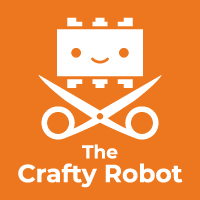Techy DIY Christmas Craft Projects
Here are three fun robot projects you can do by re-using the parts from a Smartibot kit to really get into the Christmas spirit. All three are fun to build and play with and will also make your home feel really festive if you put them out when you aren't using them. They use three different materials - paper, cardboard and gingerbread - all of which have different engineering properties.
Christmas Robot Gingerbread House

This is basically a regular Gingerbread House but with a Smartibot circuit board, battery box and motors inside and wheels made from round gingerbread cookies.
To make one yourself you need:
- Gingerbread mix (includes mixture for dough and icing)
- Sweets for decoration
Doughbot
Follow a gingerbread recipe to make a nice and stiff dough (we used this one) and roll it out with a rolling pin on a floured surface. Roll the dough to the thickness of approximately 5mm to make sure the house will be strong enough after baked and assembled.
Cut out your gingerbread house robot parts
Cut out the shapes of the front, back, sides (and roof pieces if you want) from the dough. Make sure that there will be enough room inside for all the components.
The next step is to leave impressions in the dough for the screws to go in after baked. Take the front wall and place the Smartibot circuit board in the centre. Use a screwdriver to poke through the four holes on the circuit board to make holes. Then, cut out a window so the lights from the eyes will shine through.

Next up, we are poking holes for the motors. We cut windows in our side walls which in retrospect was a mistake as it weakened them quite a bit. Bring in one motor and press it firmly into the dough to make an impression. Then, use a screwdriver to poke through the two holes on the motor. Repeat the same steps for the second side wall, but in mirror image.

For the wheels, bring in the wheel mount (the white disc that comes in the Smartibot kit), and place it in the centre of the wheel dough. Use the screwdriver to poke two holes on each side of the disc, and a tooth pick to make a hole in the centre.

Bake your robot
Follow the instructions of your recipe/cake mix to bake the dough.
Attach the screws
Remove the gingerbread from the oven, and while it's hot, poke in screws into every hole you made in Step 2 (in the front wall, wheels and side walls). It is crucial you do this before it has cooled off, because the baked dough is still soft and won't crack when you push in the screws, and as it cools it shrinks so the screws prevent the holes closing up. After you've done that, leave it to cool completely.

Motorising your gingerbread house
Attach the white discs to the wheels using the nuts in the kit and a screwdriver. Make sure it is not loose, but don't go too tight with screwdriver as it might crack the gingerbread.

Then, place the front wall on top of the circuit board, and screw them together through the four holes.
Lastly, attach the motors to the side walls.

Decorate your gingerbread robot
Get creative with the icing and candies and decorate the gingerbread house to your liking!

Wiring up your Christmas house
Before you assemble the house, you will be wiring the robot first.
To do this, unscrew the upper two chambers on each side of the board. Get the two motors (now attached to the two side walls) and wire the left motor first, by pushing in the red wire in the upper chamber of the circuit board, and the black wire in the chamber underneath. Repeat the same step for the other motor.

Assemble your moving gingerbread house
You're almost done! Attach the wheels to the motors using the small pointy bolt. Then, Use icing to attach the side walls, the base and the front and back of the house. Place the battery box inside the house and switch it on. Lastly, connect to the Smartibot app on your smartphone and you're ready to drive your gingerbread house around!

App Controlled Robot Reindeer
This is a simple papercraft costume that fits over the A.I. Bot that comes in the Smartibot kit but, as it's a Christmas reindeer it needs a glowing red nose, made using a 5mm red LED.

Materials:
- A.I. Bot (made from parts in Smartbot kit)
- Reindeer template (pdf here)
- 5mm Red LED
- Two strands of coated wire
- Soldering iron + solder
- Double sided tape
- Pair of scissors
Papercraft reindeer
Cut out the template with a pair of scissors, and insert the red LED into the nose of the reindeer. Turn the paper over and bend the legs of the LED flat. Finding the positive and negative pins of the LED is simple: the longer leg indicates the positive pin, and the shorter leg the negative pin.
Use the wire clippers to cut off more than half of the legs, but make the positive leg slightly longer.
Soldering the LED red nose
Get the two strands of wire and the soldering iron. Ideally, you would want to different colours of wires, so you can identify the positive and negative pins easily.
To start soldering, touch the solder to the tip of the soldering iron until it's fully coated. Bring the wire to the LED leg you want to solder and apply the solder from the soldering iron to make the connection. When that's done, remove the soldering iron and let the everything cool off.
Repeat the same steps for the other LED leg.

Folding the reindeer
Start off by cutting thin strips of double sided tape and stick them on the sides. Don't take the release liner/protective layer off just yet.

To get shape into the reindeer, start folding the paper alongside the dotted lines. When everything is folded up, removed the protective layer of the double sided tape and stick the sides together. If you don't have double sided tape you can also use glue which you should apply at this point.

Wiring up the glowing red nose
To wire the reindeer's nose to the Smartibot circuit board, unscrew the two connectors labelled M4 (on the right side of the board). Take the positive wire (connected to the longer LED leg) and connect it to the lower connection point, and the negative wire to the one above. Screw the connections tightly closed so the wires don't work loose. Now place the reindeer costume over the top of the AI bot and take a minute to admire its transformation.
Create custom reindeer control pad
The last thing to do is create a control pad in the Smartibot app, so we can control the brightness of the reindeer's nose.
To do that, go to Control Pad and press on Two Joysticks. Press the icon in the right upper corner to edit the pad. Delete one of the joysticks and create a vertical slider in its place. Map the slider to the M4 port that the LED nose is connected to. Map one end of the slider to 0% and one to -75%. Press on the tick in the right upper corner, and save this new pad.
Now connect to your Smartibot with the Smartibot App and test it out!
If the nose doesn't light up when you move the slider try reversing the value at the top of the slider (from -75% to 75%).

Drive your reindeer!
You can now drive your reindeer around, control the brightness of its nose and generally spread Christmas cheer.

Automatic flashing red nose
If you want to make your reindeer's nose flash on and off with a pleasing glow, open up Espruino and load on this code:
var smarti = require("Smartibot");
// turn off board leds on startup
smarti.setLEDs([0,0,0], [0,0,0]);
// a function to turn them all off
function off() {
smarti.setLEDs([0,0,0], [0,0,0]);
}
// slowly fade in and out different random color each time
var dir = -1;
var pos = 0;
var r,g,b;
var latch = true;
E.on('init', function() {
function flow() {
if (pos > 255 || pos < 1) {
dir *= -1;
}
//creates a random colour each time the eyes fade in and out
if (pos < 1) {
if(latch == true){
r = 150;
g = 0;
b = 0;
}
else{
r = 0;
g = 150;
b = 0;
}
console.log(r,g,b,dir,pos);
latch = !latch;
}
pos += (dir*15);
doLights();
}
//function to send the colour values to the LEDs
function doLights() {
smarti.setLEDs([Math.sin(pos/255)*r,Math.sin(pos/255)*g,Math.sin(pos/255)*b], [Math.sin(pos/255)*r,Math.sin(pos/255)*g,Math.sin(pos/255)*b]);
smarti.setMotor(4,Math.sin(pos/255)*(-0.5));
}
off();
setInterval(flow, 90);
});
Sweet Delivering Sleigh Robot
Probably the most useful of our three Christmas robots you can use this little sleigh to deliver chocolates or other Christmas goodies if you're too full to get up and pass them around. It's easy to make from cardboard (maybe from the boxes your Christmas gifts were delivered in) and bits from a Smartibot kit.
Materials:
- Smartibot kit
- Sleigh template (pdf here)
- Large piece of cardboard (A4 size or bigger) or several smaller pieces
- Spraymount or PVA glue
- Glue gun
- Pair of scissors
Cut out the parts of the sleigh
Print off the sleigh template on A4 or US letter paper, and use spraymount or PVA glue to stick it onto the cardboard. If you are using PVA use a small piece of cardboard to spread the glue in a thin film all over the back of the template, stick it to the cardboard then wait about 30 minutes for the glue to fully dry before cutting the pieces out. Cut the pieces out with a pair of scissors. Use a + type screwdriver to poke holes through all the small circles in the template.
Assemble the sleigh
Fold the long rectangular piece alongside the dotted line, and apply glue to one side to stick it to one of the sleigh runners. Apply glue on the other side and stick it to the other runner. Make sure that the front panel is parallel with the front of the sleigh runners, the back panel is vertical and both panels end at the top of the runners.

Motorise the sleigh
Next up, attach the motors using the long bolts and nuts from the Smartibot kit.

Bolt the Smartibot circuit board onto the remaining piece of cardboard with the short bolts and nuts from the Smartibot kit.
Wire up the Sleighbot
It’s time to wire the board up. Use the flat screwdriver to unscrew the upper two chambers on each side of the circuit board, and take the black and red wire from each motor and push the red wire in the upper chamber and the black wire in the chamber underneath it. Do up the screws to hold the wires in place.

When you have done that use the glue gun to apply glue to the sides of the piece of cardboard that is bolted to the circuit board and stick in place at the back of the sleigh.
Putting wheels on your Christmas sleigh
To make the wheels, simply remove the wheels from one of the cardboard robots from the Smartibot kit and replace the upper cardboard circle with the Christmas themed wheels you cut out in the first step. Screw them back on and attach them to the sleigh using the pointy screws. Finally, use some hot glue to stick a marble to the underside of the sleigh (so it will move more smoothly!) and you're almost done. Just pop in the battery box and connect to the Smartibot app!

Fill it with sweets and chocolates and drive it around!